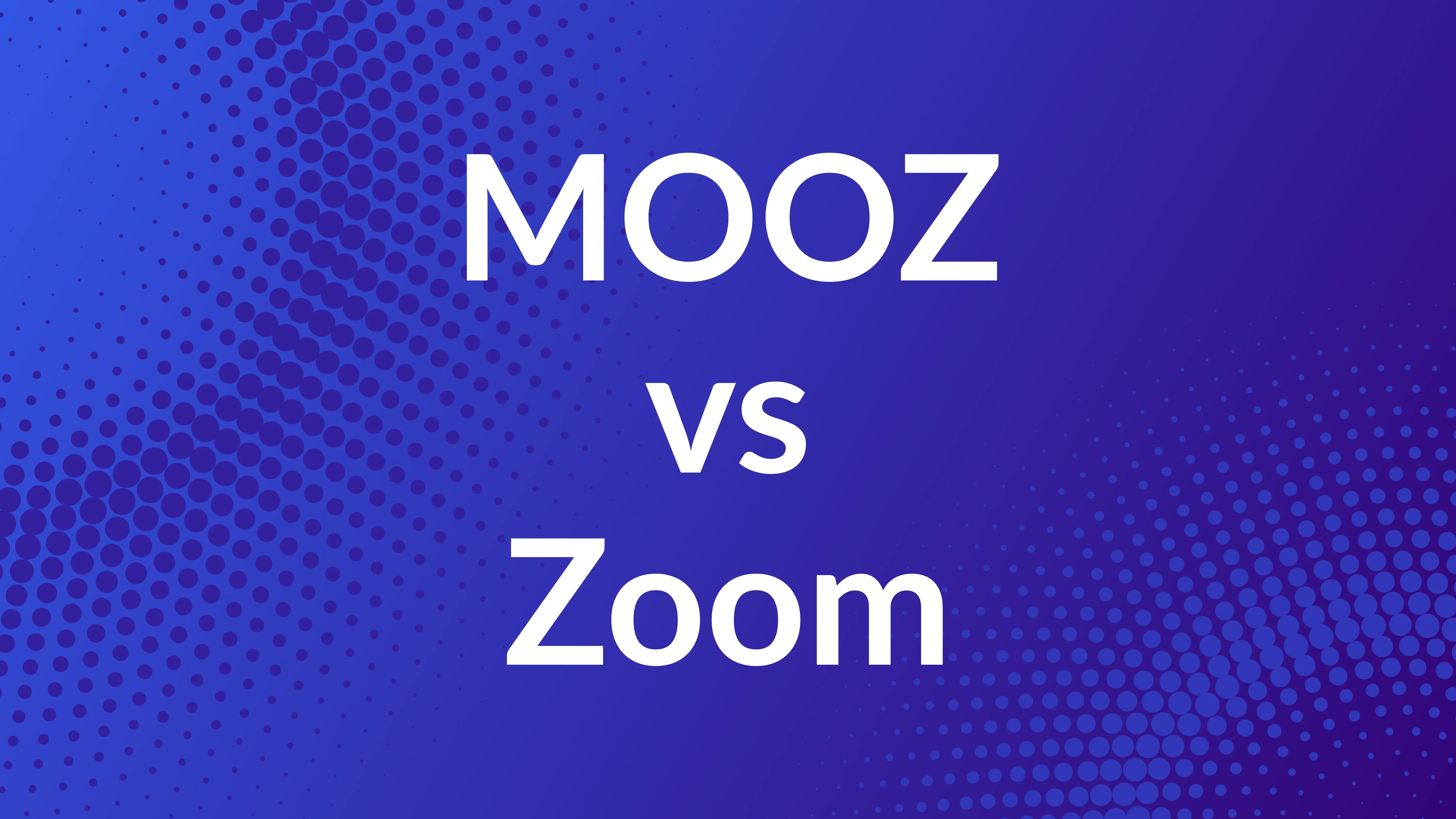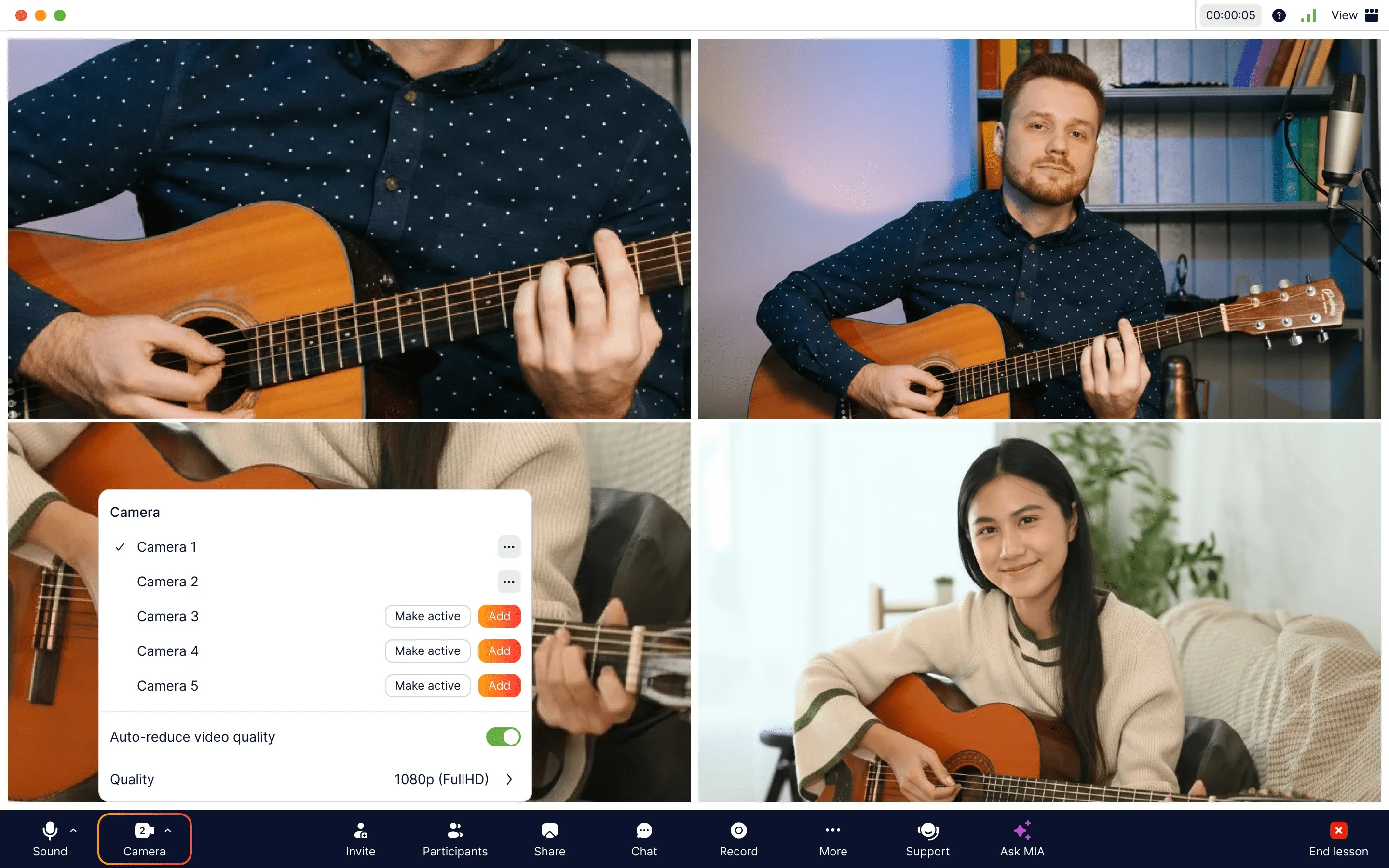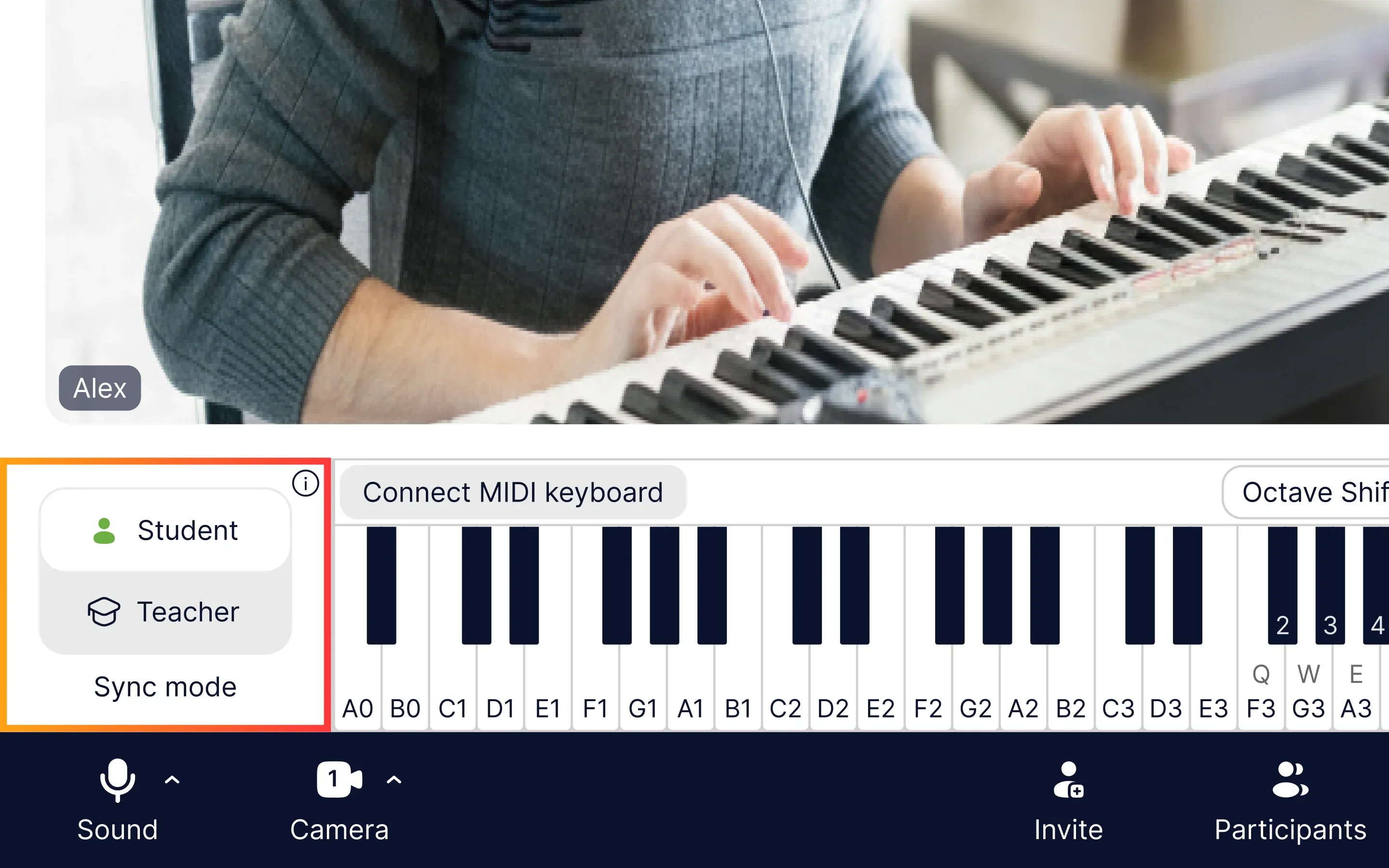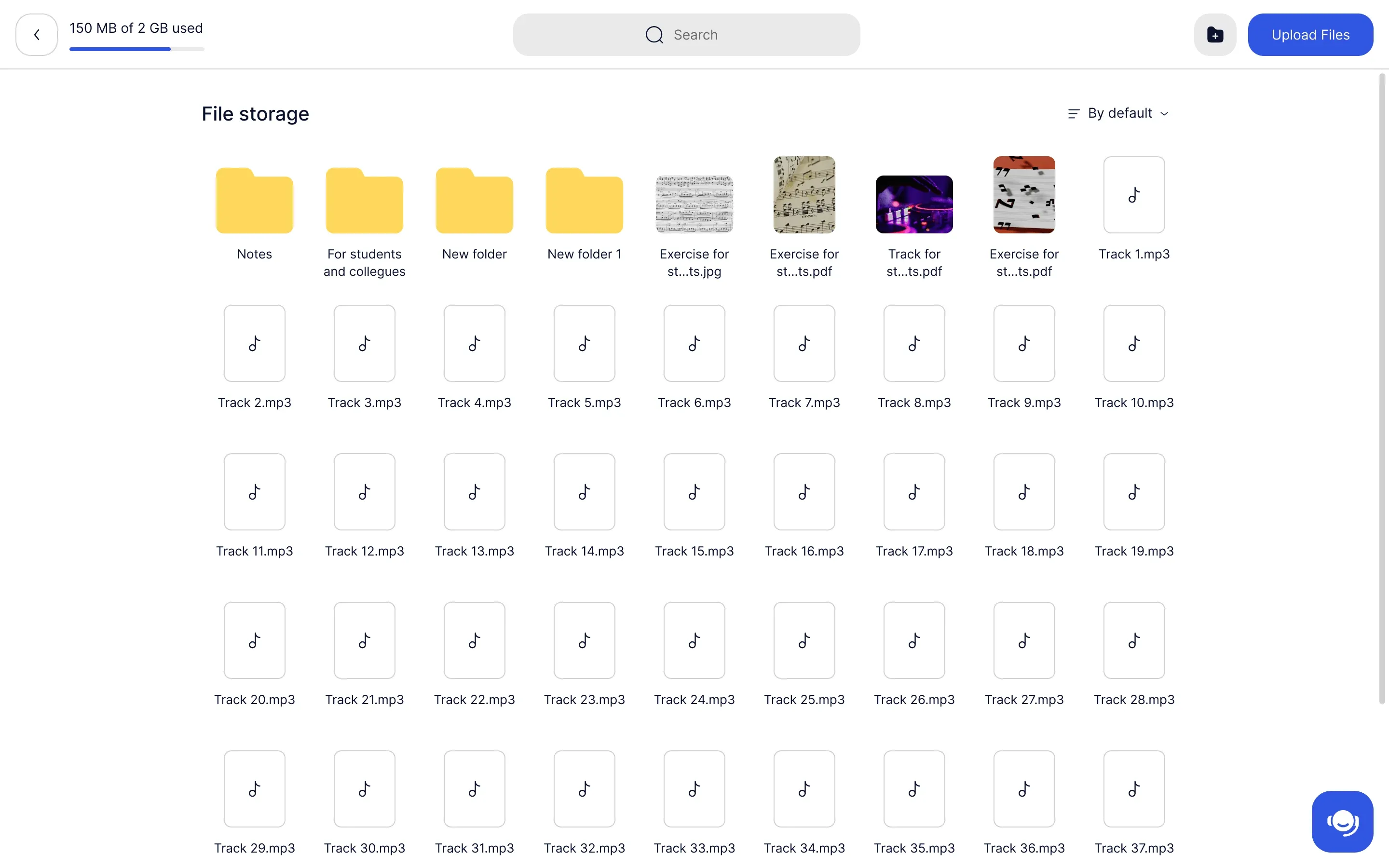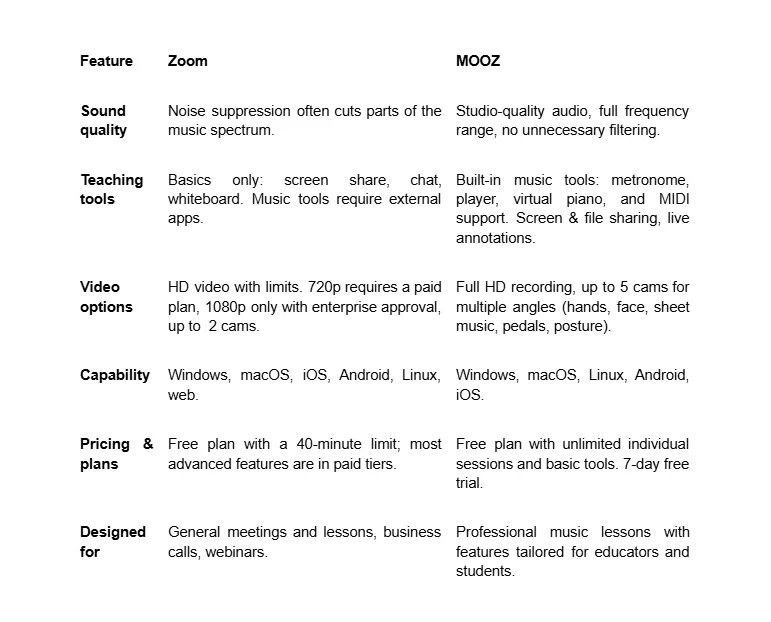Audio quality: compressed sound vs full frequency
Sound is everything in online music lessons. If you can’t hear dynamics, phrasing, or subtle technique, feedback becomes guesswork.
Both Zoom and MOOZ use high-quality, modern Opus codec — the proven technology trusted by the global industry. Though, the devil is in the details.
Zoom is designed for boardrooms, not practice rooms. To make speech crystal clear, it chops off the gorgeous highs and lows of music, crippling sound quality. Audio dropouts disrupt learning. It may not be so destructive for speech, but playing music on Zoom is a challenge.
MOOZ is built as a music teaching app — to transmit studio-quality, full-frequency audio. You'll hear every subtle nuance — the pedal technique, the pick attack, the vibrato. It’s so clear, it’s almost like you’re in the same room. Plus, if the internet gets shaky, MOOZ fights to keep the sound perfect, even if the video gets pixelated. The music never stops.