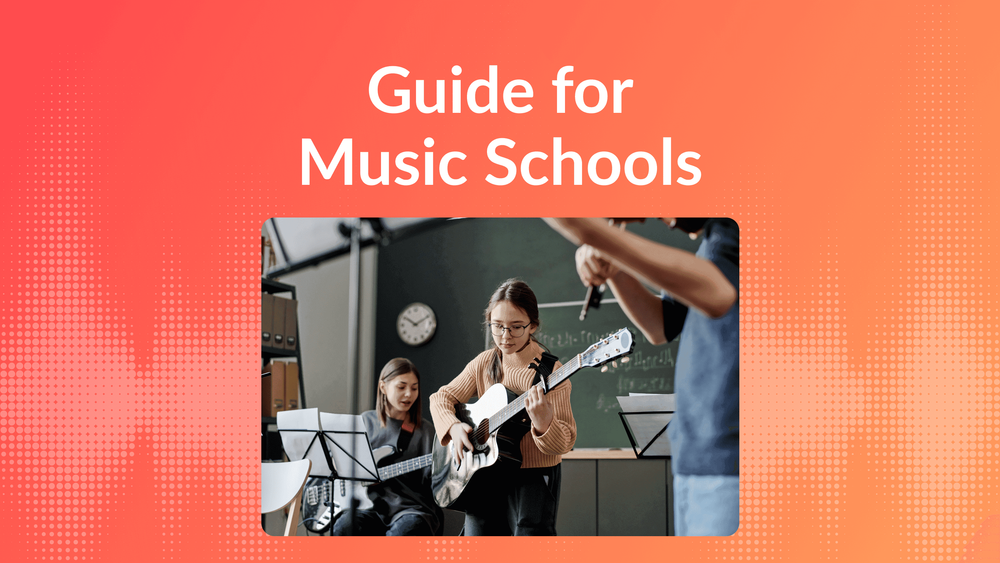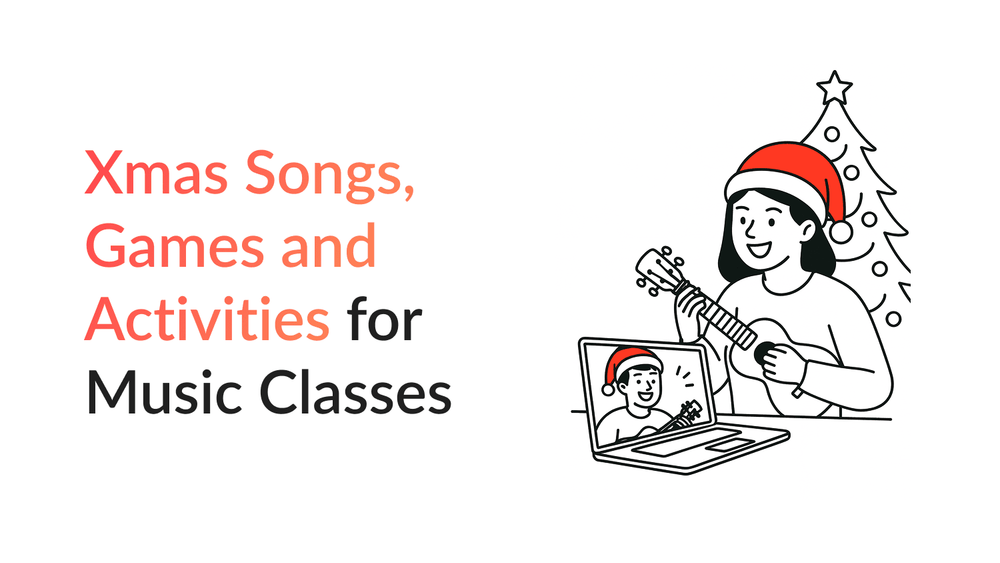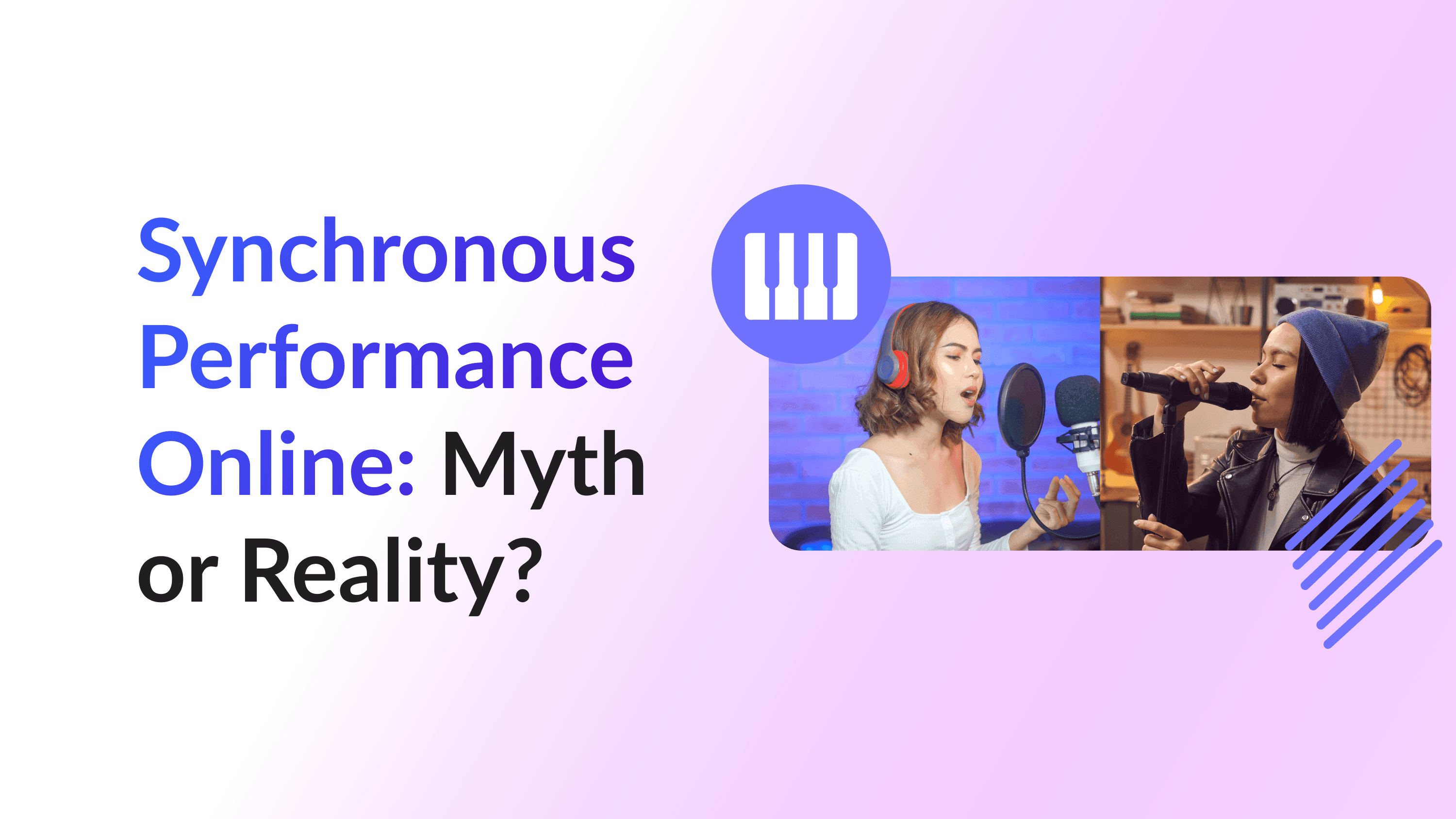
Is it truly possible to play or sing together online? For years, the answer from music teachers has been a resounding "no." But let's break this down: is the situation really that hopeless, or can modern technology finally offer a solution for online music sync? The answer is in the article.
Why Synchronization is the Holy Grail of Teaching Music Online
We've all tried to make it work. You play the piano accompaniment, your student tries to follow on their violin, but what you hear is just enough behind to throw everything off. This isn't a minor inconvenience — it's the core barrier to replicating the magic of an in-person lesson when you teach music online.
Synchronous play is essential for:
-
Building ensemble skills: how can a student learn to listen and respond to another musician if they’re hearing a delayed echo?
-
Dynamic accompaniment: that perfect moment when you lock in with a student's melody at the piano becomes a frustrating game of guesswork.
-
Rock-solid rhythm: even a simple metronome click becomes unreliable, making it nearly impossible to diagnose and correct subtle timing issues.
Video call platforms introduce internet latency. It causes timing delays — a lag between the sound and video of participants — making playing or singing in sync as in a traditional in-person rehearsal impossible.
What Prevents You from Playing in Sync Online
Let's dive in and find out why full synchronization is impossible in an online music lesson. If tech talk isn't your thing, no problem — we'll keep it clear and straightforward.
The problem boils down to the laws of physics. Specifically, the limits imposed by the speed of light in fiber optics, the speed of electrical signals in copper wires, and the necessary time for analog-to-digital conversion and processing. All these, when it comes to online communication, cause a few unavoidable processes:
-
Delay: typical delays in video calls are 100–300 ms. In music, even 20–30 ms can be noticeable, and delays over 100 ms make playing together almost impossible.
-
Jitter: variations in the arrival time of audio packets cause uneven sound. Even if the average delay is small, inconsistent timing makes it hard for musicians to stay in rhythm.
-
Packet loss: sometimes audio packets are lost or arrive late. Platforms try to compensate with buffering, which adds more delay and disrupts timing.
-
Buffering and compression: audio is compressed and buffered to reduce network load, which can add 50–150 ms of “artificial” sound delay.
This entire process results in sound delay, which you possibly can’t avoid on any video call, no matter which app you use. The latency, in turn, leads to two main side effects:
- Your student plays or sings along to a track (metronome, piano) and there is a noticeable desync between the student and the track.
- Participants play together and are out of sync with each other.
While modern technology still can’t solve the second problem, there's good news — you can say goodbye to the first problem. MOOZ's Sync mode has taken care of it.
💡MOOZ is a specialized app for music teachers. Built for teaching music online, it has a player, metronome and digital piano all in one window. The Sync mode enables all these tools to sound in sync either with you or your student.
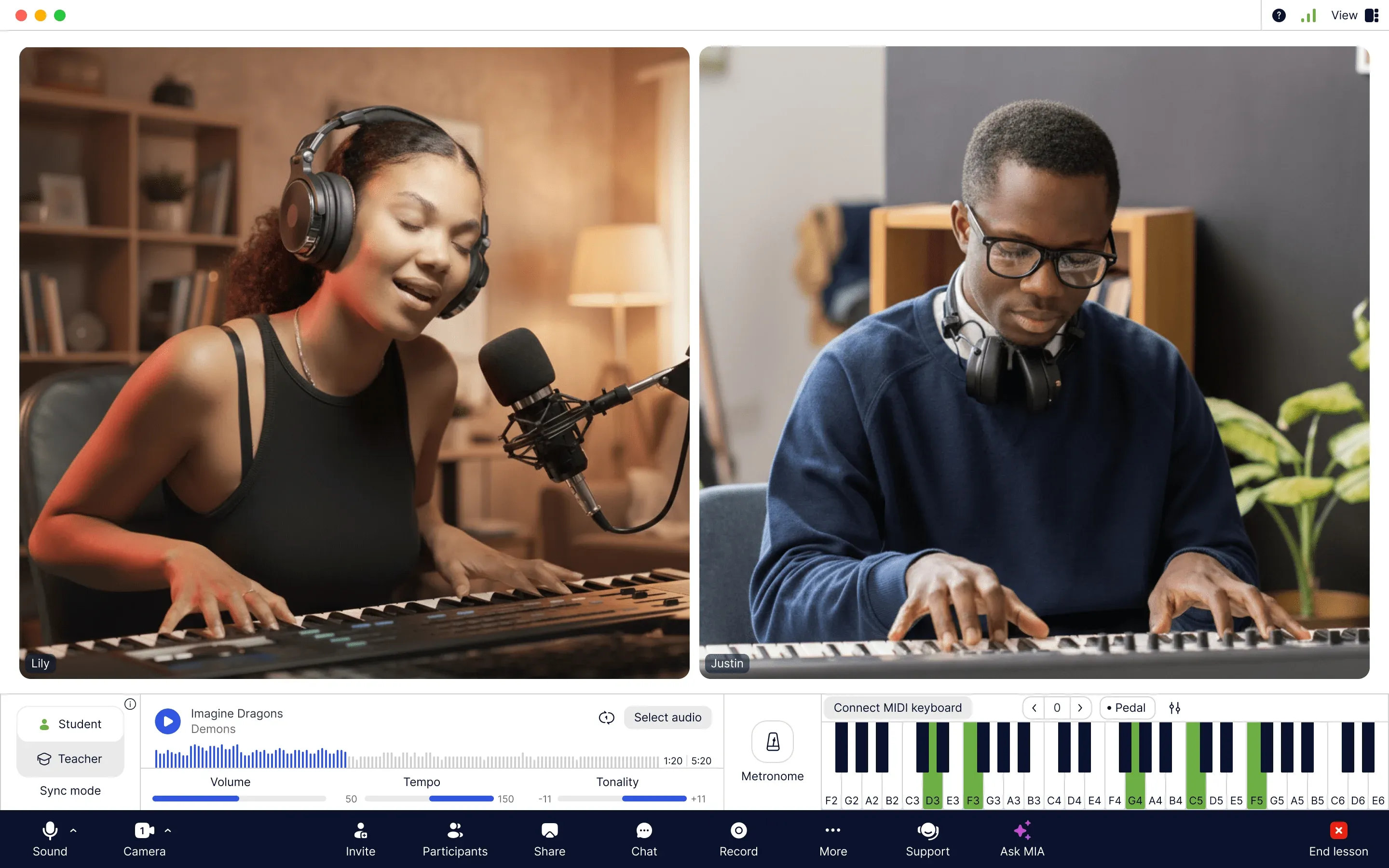
How Our Sync Mode Works: the Tech behind the Magic
While zero-latency synchronization over the internet is physically impossible, MOOZ’s Sync mode gets you astonishingly close. The Sync mode lets you and your student play or sing in perfect sync with a backing track, metronome, or piano. Let’s look at what's under the hood.
How to Use MOOZ Sync Mode Step by Step
The Sync mode isn't automatically turned on when you start using the app. But there's no problem to start it. Read simple steps below.
- Start Lesson in the MOOZ app.
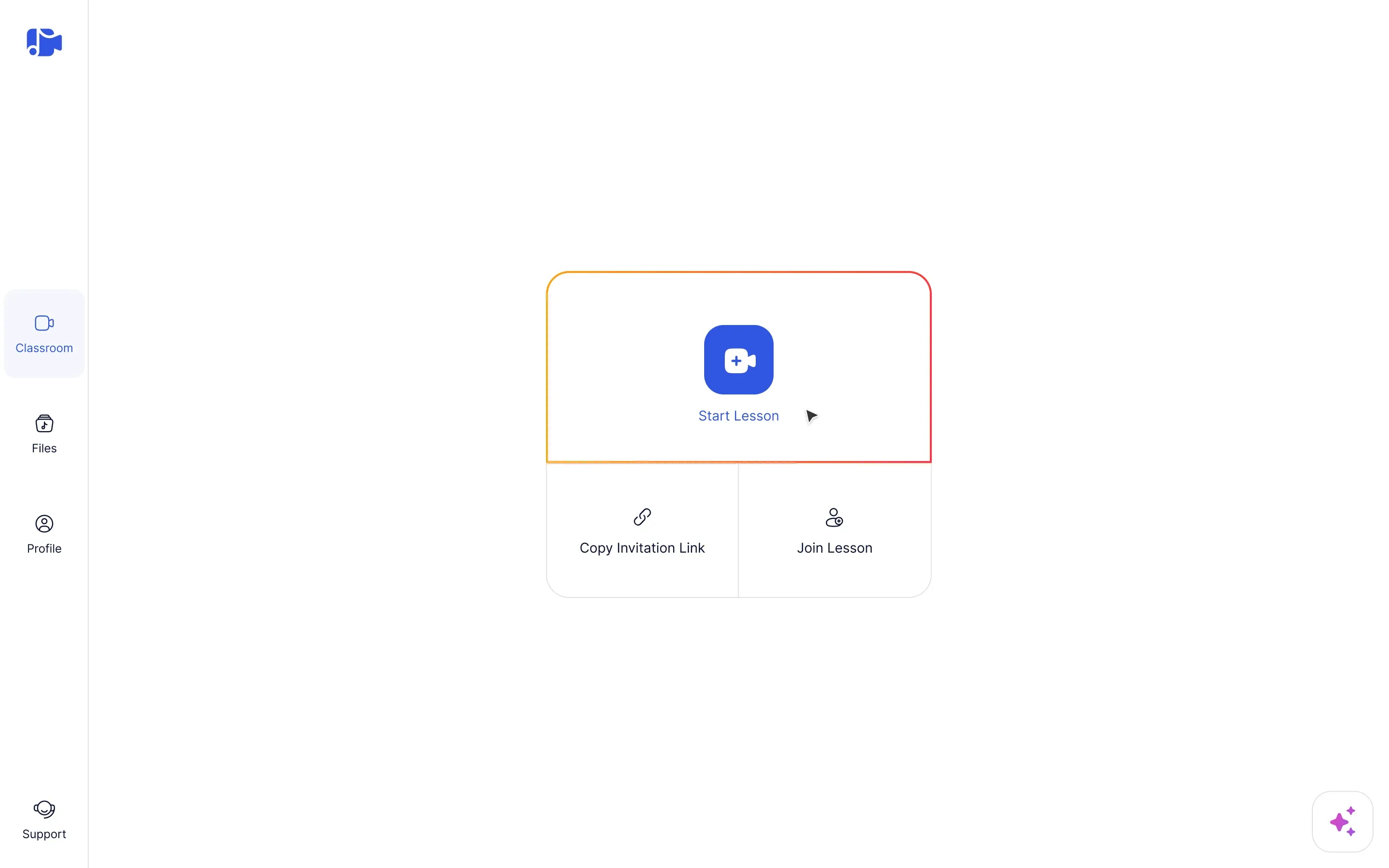
- Calibrate the microphone. Both you and your student only need to do this once, the first time you use the app. There's a simple video guide in the app — just follow it, and the calibration will work perfectly. Make sure your student completes the calibration, too, otherwise the Sync mode won’t work. Help them with technical issues if necessary.
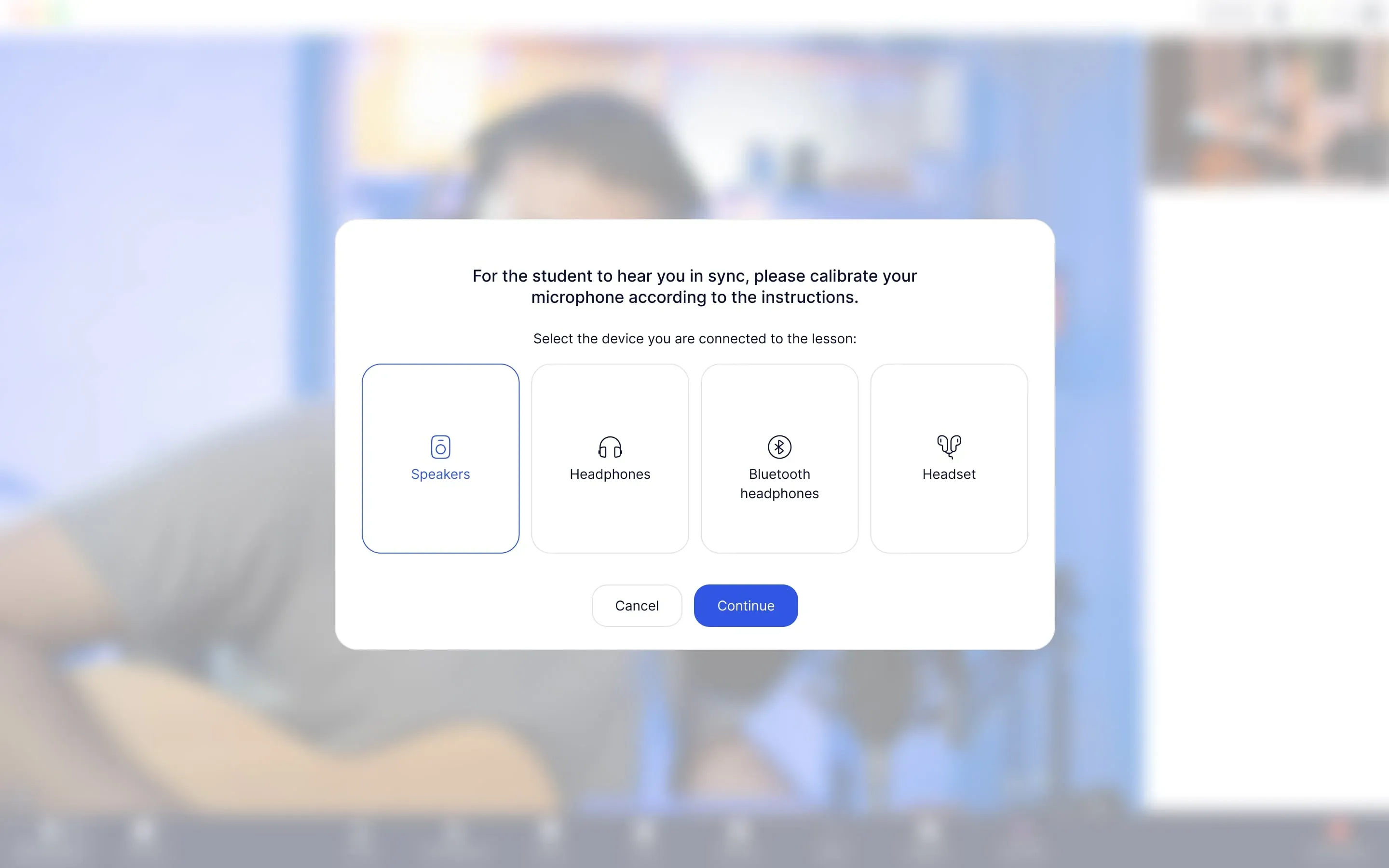
- Look in the bottom left corner for the buttons "Student" and "Teacher". These are the buttons to manage the Sync mode.
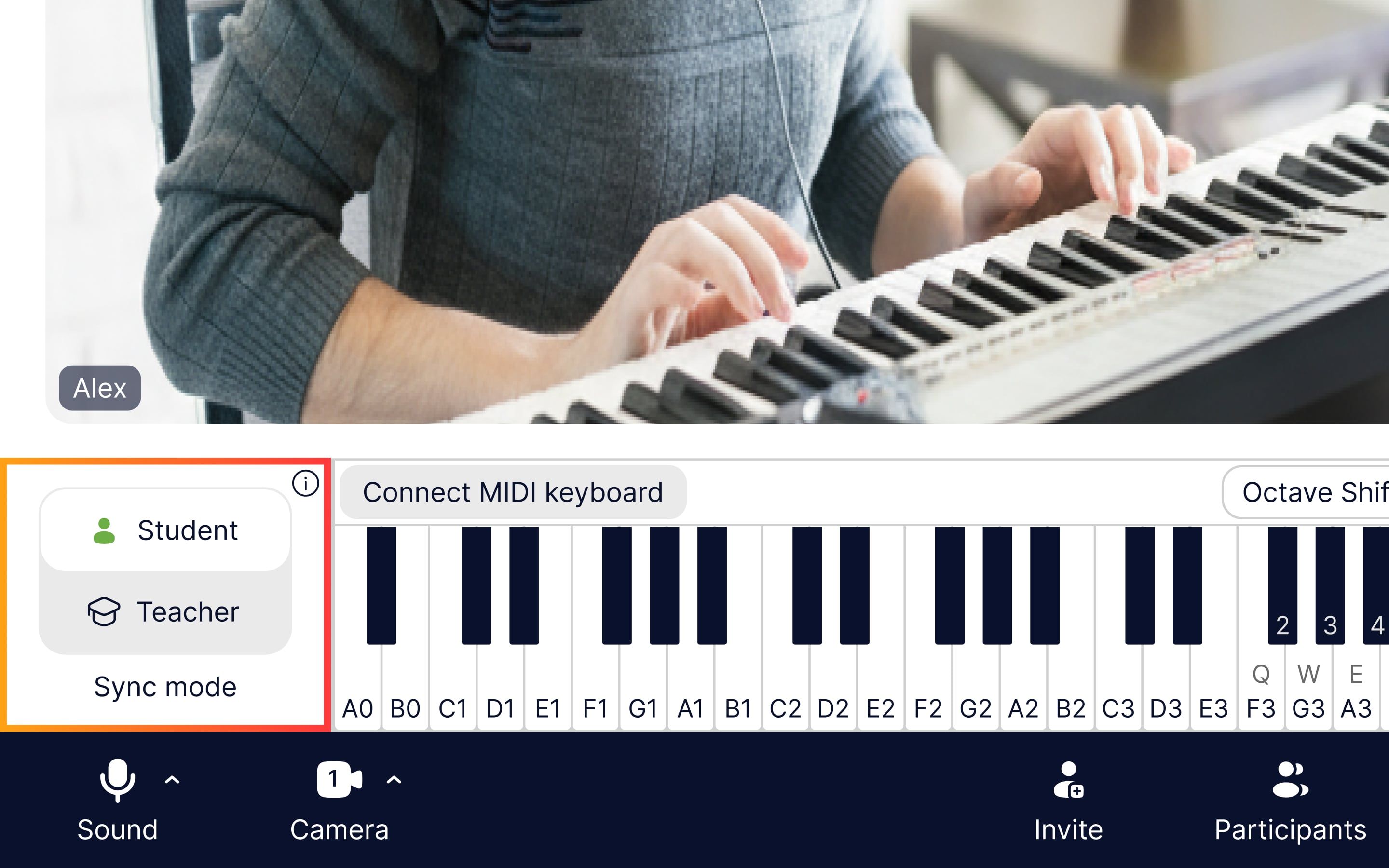
4, Decide who’s going to perform in sync, you or the student.
If you, then push “Teacher" and play the track or piano, or start the metronome.
If the student, then push “Student” and start one of the same tools.
And here goes the very essence of MOOZ’s Sync mode — one of you performs in sync with the track, metronome or piano and the other listens to this synchronous performance.
❗Note: the most reliable way to stay in rhythm with the piano is for the singer to also be the accompanist. You can demonstrate by playing and singing, and your student can practice the same way.
What Strategies to Use to Overcome the Internet Delay
According to the study by Joshua M.Grau (2020), audio delay is considered the biggest problem in online music teaching. However, the researcher states that technical problems can be managed with a good setup and adapted teaching methods.
Equipment is beyond discussion: good gear is not optional; it's essential. A good external microphone and webcam are crucial for the participants to see and hear each other clearly. A fast and stable internet connection for both parties is necessary, too. And, of course, a professional music teaching app.
As you now know, MOOZ solves the problem of sync sound on one side, but what do you do with the other problem — playing simultaneously with your student? Since no video call app can fix the sound delay problem, try pedagogical adaptation — changing communication and lesson structure to work around the delay, not against it.
Here’re adapted music teaching methods many music educators recommend to use:
- Say phrases like "Your turn", "Go ahead", or "I'm done" to manage turn-taking.
- Give hand signals (e.g., a nod, a raised hand) to indicate when to start or stop playing.
- Demonstrate a phrase, intentionally pause to account for the delay, and then let the student repeat it.
- Make students mute their microphones while you lead a music warm-up and rehearsal over video, performing along with a pre-recorded track. This allows ensemble discussion and feedback despite latency.
- Shift the lesson focus to verbal feedback, theory, and discussion after listening to the student's performance.

These strategies are offered in Peter Perry’s work and William I.Bauer’s book.
What Music Teachers Say about Music Synchronization in MOOZ
"How to use your Sync mode?" is one of the most frequent questions MOOZ support team answers. Internal surveys show that music teachers who learnt how to enable the Sync mode report higher student retention and more productive lessons. See for yourself what our users say about MOOZ’s Sync mode and other built-in tools:
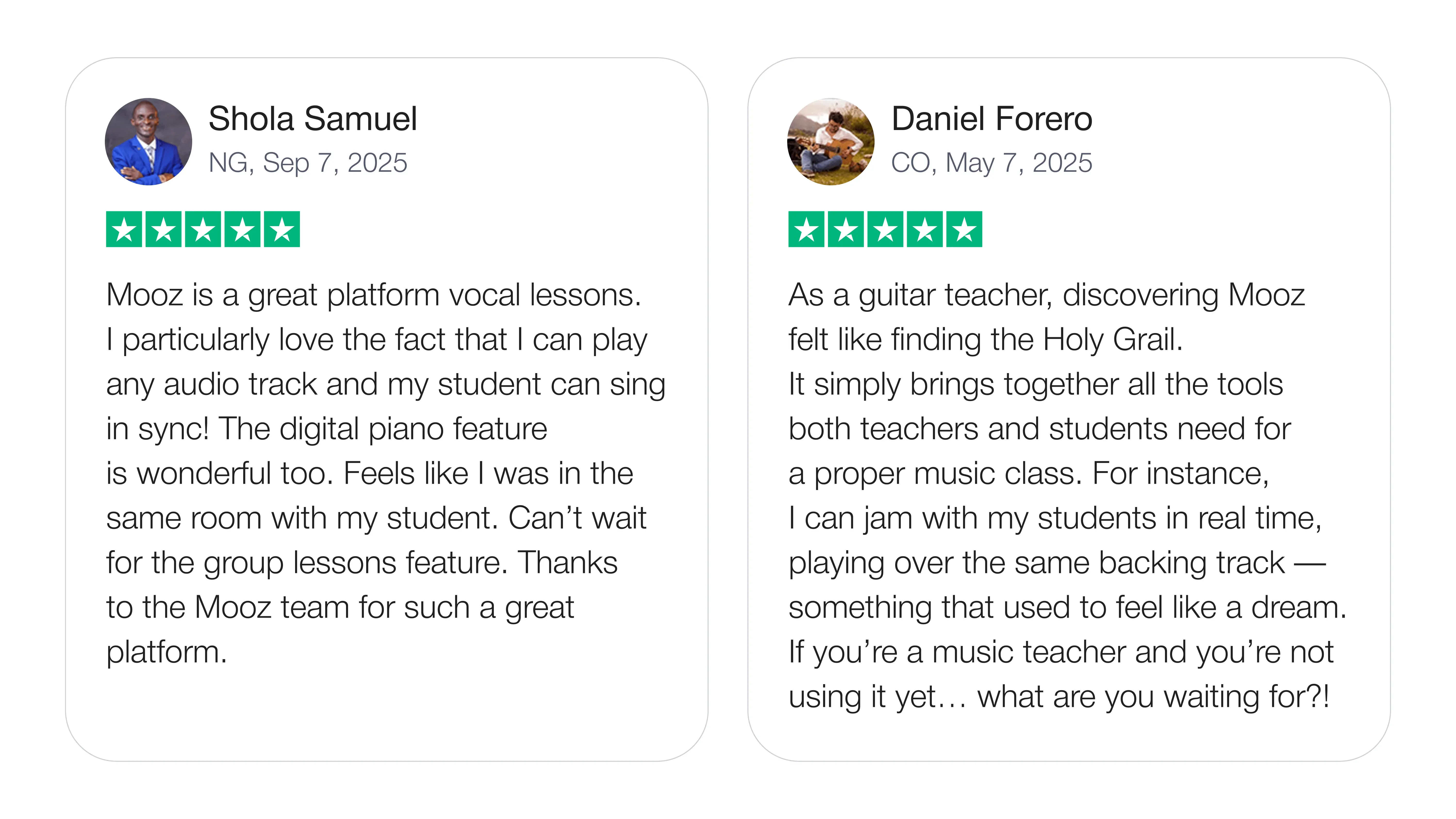
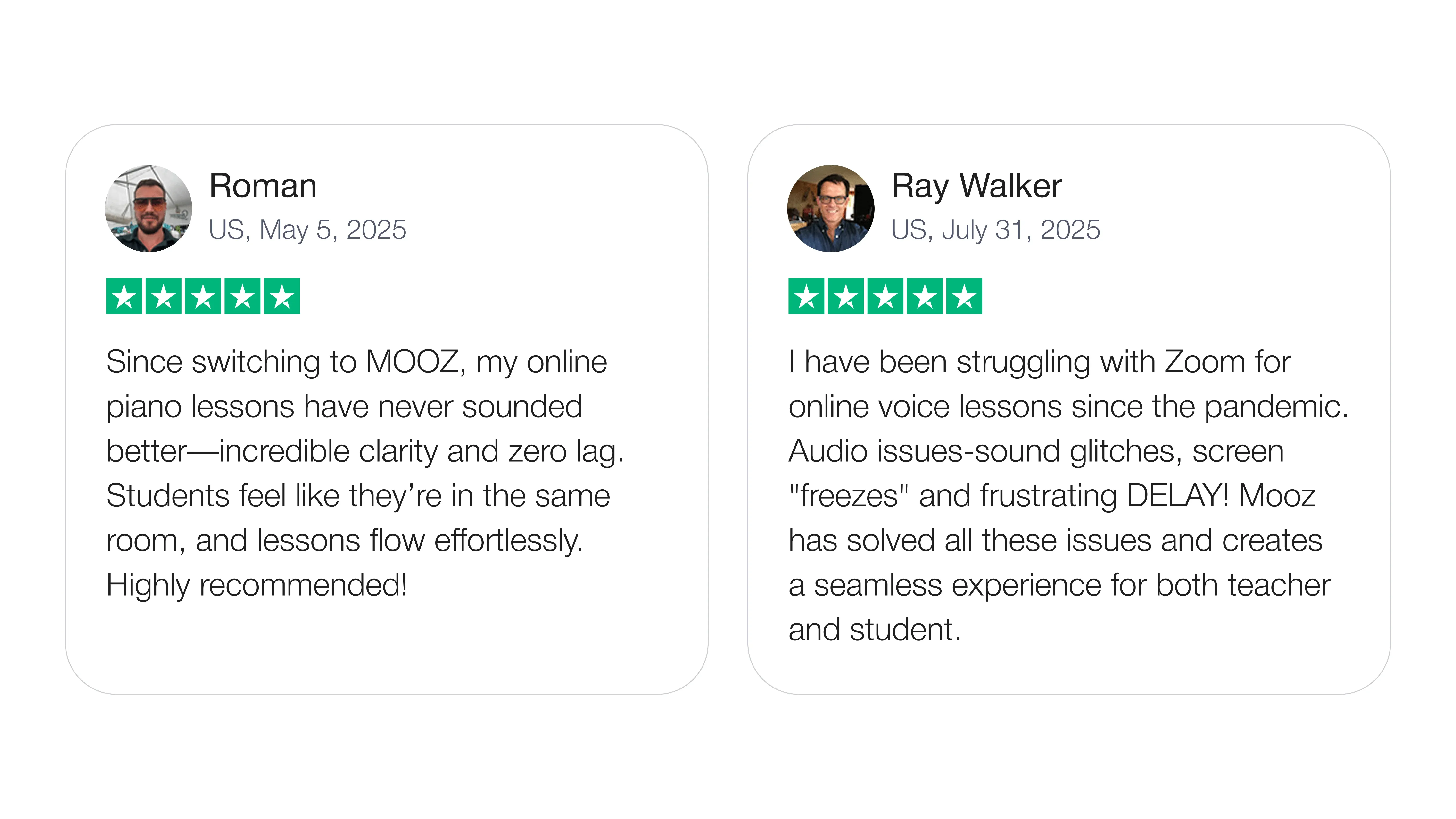
So, the proof isn't just in our data — it's in the music teaching itself. This feedback underscores a crucial point: the impact isn't just technical; it's pedagogical. When the technology fades into the background, the real music teaching takes center stage. See what other MOOZ users are saying on Trustpilot.
Beyond Comparison: MOOZ vs. the Rest
If you want the full picture, check our Zoom vs. MOOZ article to see in detail why MOOZ is better for music. Spoiler: it’s not that Zoom is a bad platform — it’s just the wrong tool for teaching music.
But let's get back to the point. Unlike generic conferencing apps, MOOZ offers unique music teacher tools designed specifically for the demands of music pedagogy:
- player — to sing in sync to backing tracks, do vocal exercises, sing warm up songs and play music games
- metronome — to practice playing in steady time and develop a strong sense of rhythm
- digital piano — to play right inside the app and connect MIDI keyboard and play piano songs
- multi-camera— to connect up to 5 cameras and see student’s performance and show the right technique from different angles
- file storage — to upload audio, images, and PDFs for seamless use during the class
- annotation tools — to write notes on sheet music
And on top of that a one-of-a-kind and unlike anything before the Sync mode. Now that you know how to use it, your online music lessons can feel just like face-to-face classes.
What’s the Answer to the Synchronous Music Online Question?
Full audio sync between a teacher and a student online remains a myth. However, MOOZ's Sync mode is the reality that brings us as close as possible. For a music teacher dedicated to delivering high-quality online lessons, this isn't just a technical upgrade — it's a pedagogical revolution.
While standard video call platforms like Zoom, Google Meet, or Microsoft Teams are built for conversation, new specialized music teacher tools are changing the game. These solutions cleverly minimize latency and compensate for it, making the dream of playing in sync online not just a fantasy, but an emerging reality.
So, while the old answer was a firm "no”, the new answer is becoming a cautious and exciting "yes, it's getting possible."
Ready to play in perfect sync?
You've read how MOOZ tackles the biggest frustration in online music education. Now, it's time to feel the difference for yourself. Stop working around the lag and start making synchronous music with your students again. MOOZ's Sync mode isn't just a feature; it's a new way to perform sync play online. The best way to understand the Sync mode is to try it.
In your next lesson with MOOZ, you will:
✅ Use the Sync mode to play a perfect duet with a backing track.
✅ Guide your student through a rhythm exercise with a synchronized metronome.
✅ Perform piano accompaniment songs for your student.
✅ Experience the clarity of a platform built specially for music teachers.